Available now
We are delighted to launch a brand-new Alexa bin collection app.
This new tool allows residents of Lichfield and Tamworth to ask Alexa when their next bin collection will be.
Alexa will respond with the day of the collection and which colour bin is being collected.
Download using a mobile device or laptop
Download the Alexa app to your mobile device or laptop.
Step one: Open up the Alexa app on your smart device.
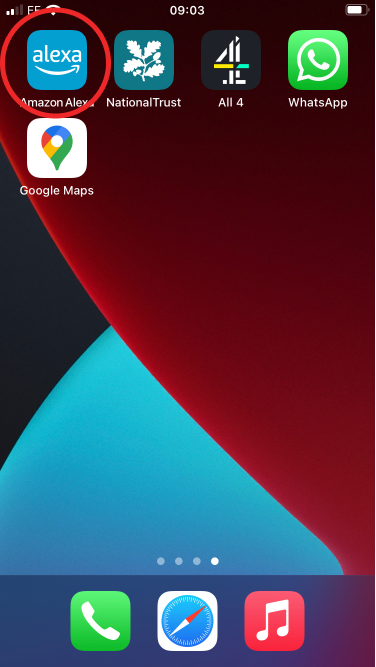
Step two: Navigate to the 'More' option in the bottom toolbar.
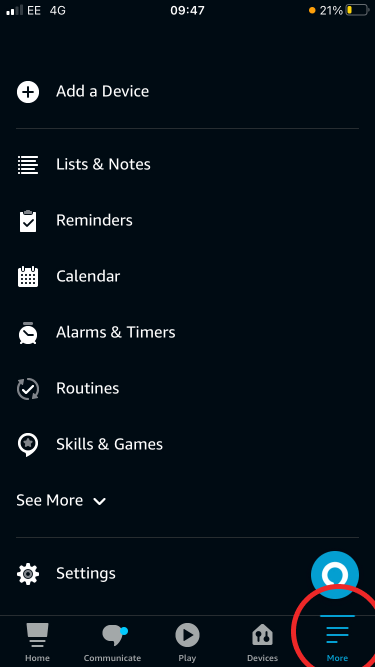
Step three: Select the 'Skills & Games' option in the list. This is where you can manage the skills installed on your Alexa device, and install new skills.
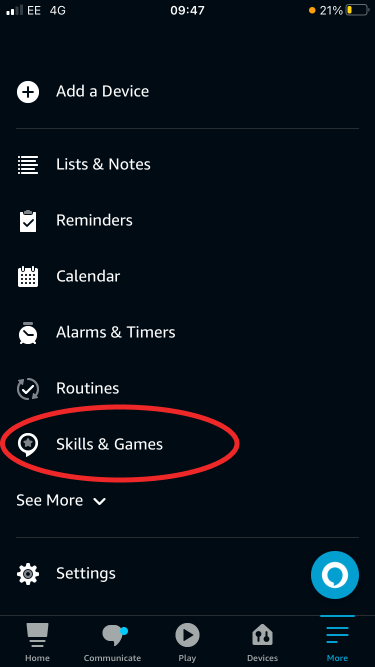
Step four: Click in the 'Search Alexa Skills' box at the top of your screen (depending on the device you are using you may need to click on a search icon in the top-right of the screen)
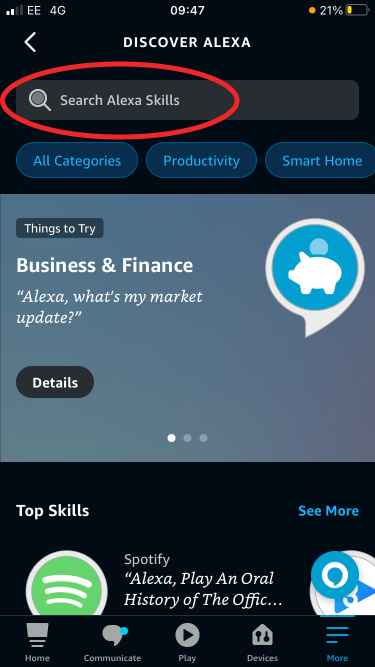
Step 5: Search Lichfield and Tamworth waste collections skill in this menu.
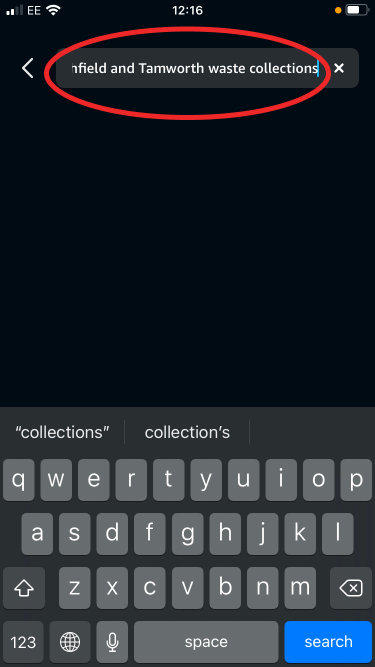
Step 6: The Skill should appear, and be the first option in the list. Please press the skill name 'Lichfield and Tamworth waste services'.
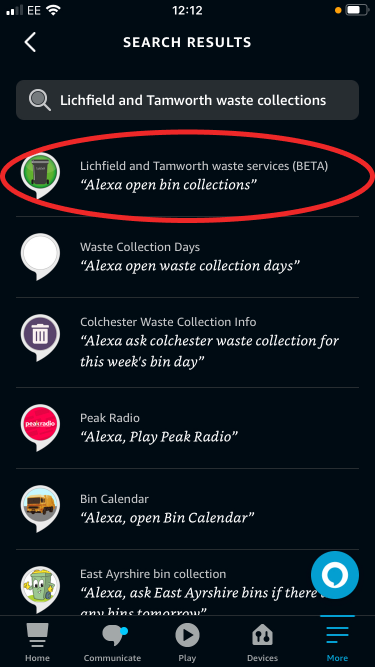
Step seven: Select the Launch option on this screen. This should tie the skill to your amazon account, and allow it to be accessible from Alexa devices linked to your account.
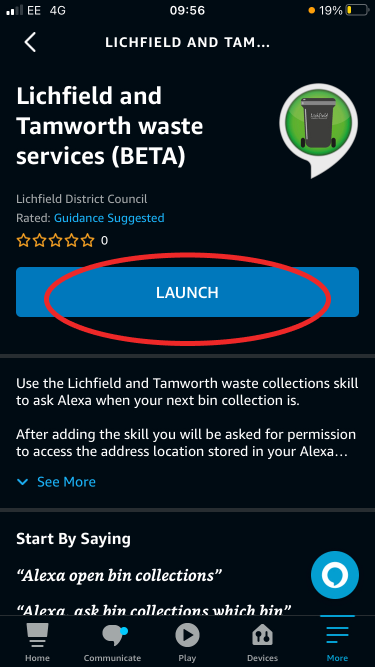
Step eight: The Skill should ask for permissions. This is necessary for full functionality of the skill, and is used to determine address information for the waste and location information provided by the skill.
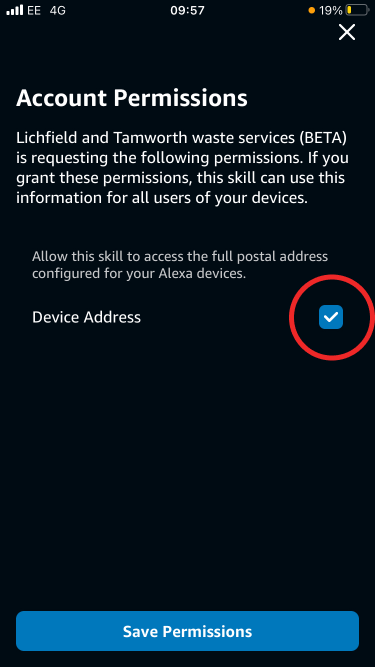
Step nine: If you’d like to launch the skill now, you can select the device you’d like to try and press the launch button.
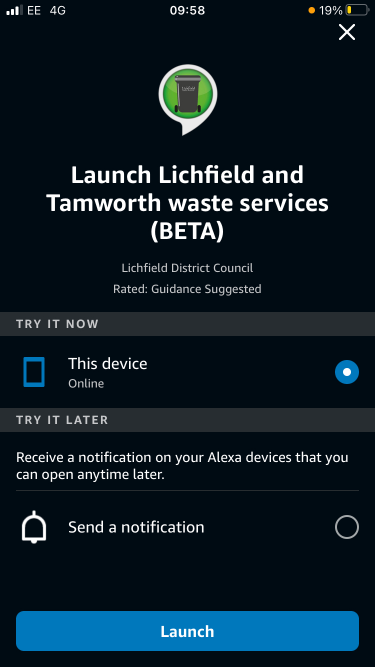
Step ten: Sign in to the Alexa app, and try: 'Alexa open bin collections', 'Alexa, ask bin collections which bin', 'Alexa, ask bin collections when is my next bin collection'.
If you have any difficulties setting up this tool please contact our customer services team on 01543 308000, Monday - Friday 9am to 5pm.

